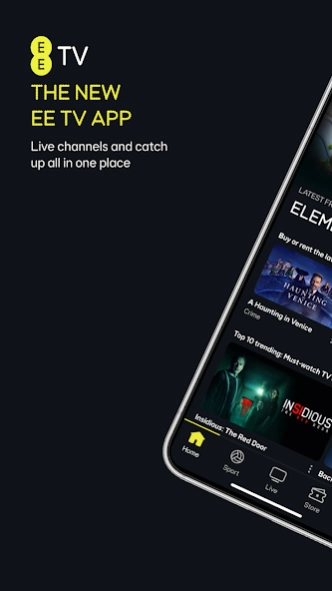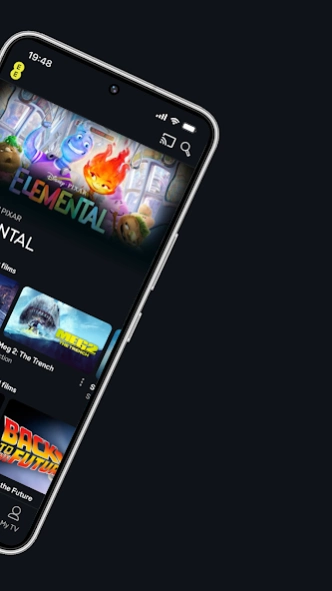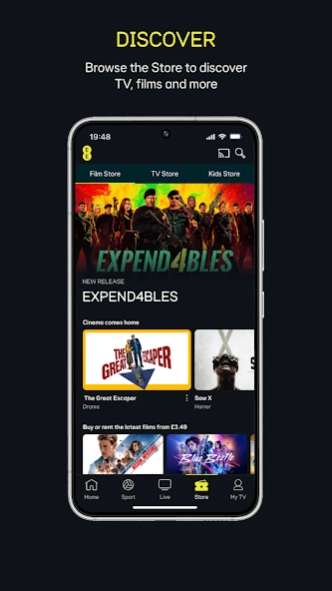EE TV 6.1.1
Continue to app
Free Version
Publisher Description
EE TV - Watch EE TV wherever you are.
The EE TV app allows you to watch live channels and shows on demand, including all the latest Hollywood blockbuster movies and your favourite TV shows.
Watch live channels, including the latest Premier League or UEFA Champions League action on TNT Sports, if it is included in your EE TV package.
Missed a programme or match? With the EE TV App, you can catch up on the latest shows from a range of channels, including Discovery.
How does the app work?
- All EE TV customers can use the EE TV app for no extra cost and watch programmes in line with their TV subscription
- Continue watching from where you left off on your EE TV box.
- Watch channels and programmes on up to two devices at the same time.
- Download content to watch anywhere anytime.
- Chromecast what you’re watching on the app to a big screen.
- Set programmes to record on your YouView box.
To watch content you'll need to be a EE TV customer with a valid EE ID or BT ID that's been associated to your account. You can register the app on up to four devices.
If you’re not an EE TV customer but have a YouView box*, you can still use the app for remote recording, and to view your list of recorded and scheduled programmes.
* Not compatible with 1st generation set top boxes (e.g. Humax T1000 / T1010, or Huawei DN370T) or Sony TVs, which are no longer capable of remote recording.
About EE TV
EE TV is a free app for Android published in the Recreation list of apps, part of Home & Hobby.
The company that develops EE TV is BT Group PLC. The latest version released by its developer is 6.1.1.
To install EE TV on your Android device, just click the green Continue To App button above to start the installation process. The app is listed on our website since 2024-03-20 and was downloaded 6 times. We have already checked if the download link is safe, however for your own protection we recommend that you scan the downloaded app with your antivirus. Your antivirus may detect the EE TV as malware as malware if the download link to com.bt.tve.otg is broken.
How to install EE TV on your Android device:
- Click on the Continue To App button on our website. This will redirect you to Google Play.
- Once the EE TV is shown in the Google Play listing of your Android device, you can start its download and installation. Tap on the Install button located below the search bar and to the right of the app icon.
- A pop-up window with the permissions required by EE TV will be shown. Click on Accept to continue the process.
- EE TV will be downloaded onto your device, displaying a progress. Once the download completes, the installation will start and you'll get a notification after the installation is finished.